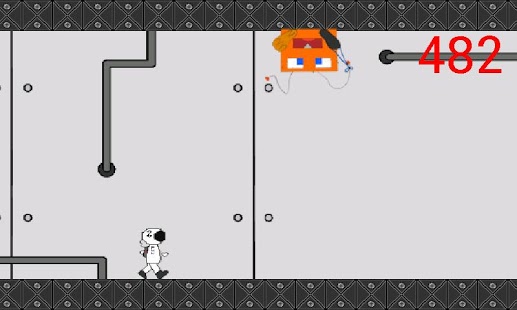FlipSide 2.0
Free Version
Publisher Description
**WARNING**
App creator here, this game is awful, its the first game I ever made and is completely flawed mechanically. If you want to sample what I can do now look at my other games, but I've kept this as both a reminder to myself in how not to make a game and how far I've come, and removing it would feel like pretending I wasn't once this bad at design. Anyway feel free to download it and laugh if you want but its at your own risk :P.
A side scroller with a gravitational twist.
You are Mr. Pixel, Intergalactic super hero sent to bring down the evil Dr.Op. But to get to him you must battle through his infinite gravity chamber, dodging evil lab experiments cookie and DinoBee.
FlipSide is Unreturnable Studios first app and was made by just three teenagers, so if you find a bug please don't get angry, instead be useful and leave a comment explaining your issue, or email us at 'unreturnablestudios@gmail.com'
About FlipSide
FlipSide is a free app for Android published in the Arcade list of apps, part of Games & Entertainment.
The company that develops FlipSide is Unreturnables Stuff. The latest version released by its developer is 2.0. This app was rated by 1 users of our site and has an average rating of 4.0.
To install FlipSide on your Android device, just click the green Continue To App button above to start the installation process. The app is listed on our website since 2013-04-26 and was downloaded 5 times. We have already checked if the download link is safe, however for your own protection we recommend that you scan the downloaded app with your antivirus. Your antivirus may detect the FlipSide as malware as malware if the download link to com.unreturnablestudios.FlipSideFree is broken.
How to install FlipSide on your Android device:
- Click on the Continue To App button on our website. This will redirect you to Google Play.
- Once the FlipSide is shown in the Google Play listing of your Android device, you can start its download and installation. Tap on the Install button located below the search bar and to the right of the app icon.
- A pop-up window with the permissions required by FlipSide will be shown. Click on Accept to continue the process.
- FlipSide will be downloaded onto your device, displaying a progress. Once the download completes, the installation will start and you'll get a notification after the installation is finished.